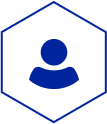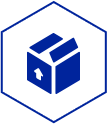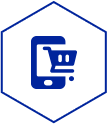Order Templates
The order templates feature is intended to allow the user to collect products in a special product list to order them frequently.
Order templates can be managed (create, update, delete) in the My Account section. Order templates can be added to the cart completely. And the cart can be saved into an order template.
注文テンプレートの新規作成
- サインイン
- マイアカウント|注文テンプレート
- 注文テンプレートを作成
- Enter a unique name and click Create.
注文テンプレートに追加
- サインイン
- 製品の検索
- この製品を注文テンプレートに追加
- 注文テンプレートを選択、又は新規作成
数量変更
- サインイン
- マイアカウント|注文テンプレート
- 注文テンプレートを編集
- 数量を変更する
- 注文テンプレートを更新
カートから注文テンプレートを作成
- サインイン
- 製品を検索してカートに入れる
- カートを見る
- 数量を変更してカートを更新
- 注文テンプレートを作成
- Enter a unique name and click Create.
カートに追加
- サインイン
- マイアカウント|注文テンプレート.
- 選択された製品をカートに追加.
注文テンプレートを削除
- サインイン
- マイアカウント|注文テンプレート
- 選択された製品を注文テンプレートから削除
削除しています - 削除する場合はクリックしてください