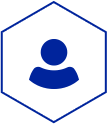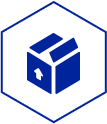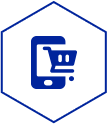Instructions
To check on the status of a previously submitted complaint please enter the requested information -
Case Number - Enter the Pall reference number provided in your acknowledgement email sent from smartsolve@pall.com
Email ID - Enter the email address that was provided when submitting the complaint. This can also be found in the email received from smartsolve@pall.com
Zip/Postal Code or Country Code - Enter the Zip/Postal Code or Country Code provided when submitting the complaint
Security Pin - Enter valid security pin received in email after complaint submission – This is applicable for complaints created after 16-Nov-2020.
To search for all previously submitted complaints check the "Show all Complaints for this Email ID". This feature is available for complaints created after 16-Nov-2020.
If your complaint is not available, or any other issue please get in touch with Pall at
www.pall.com/contact or through your normal Customer Service contact.